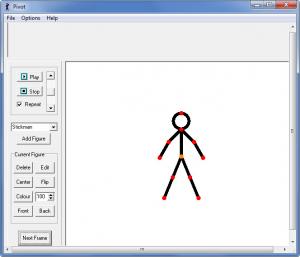Pivot
4.1.10
Size: 1.68 MB
Downloads: 14657
Platform: Windows (All Versions)
You know what a stick figure is and you know what an animation is. What you may not know is that these two elements are beautifully put together by Pivot, a free application for Windows. This is a tool that you can use to come up with animations that feature stick figures. The nice thing about Pivot, besides the fact that it is free, is that it is incredibly easy to use. Even a complete novice can quickly and easily create stick figure animations.
Seeing that it weighs in at less than 1MB, it will definitely not take long for you to download the Pivot installation file onto your machine. Getting the application up and running won’t take long either. Just run the executable, follow the instructions presented by the setup wizard, and you will be done before you know it. Please note that during the installation process you will be invited to install Nitro PDF Reader.
Front and center on the application’s interface is the stick figure animation you’re working on. All the frames from the animation are displayed at the top while on the left there’s a section that lets you add new frames and access a few other options, like adding more figures and editing them. In the upper left hand corner, where it is usually located, there’s a traditional File Menu that you can use to load special figures, create custom figures, and add a custom background.
Pivot comes with a few sample animations that you can load and thus get a quick taste of what you can achieve with the application. The simple truth of the matter is that creating an animation with Pivot is a very simple task: just move the stick figure as you see fit, create as many frames as you want, then save your animation. You can save it as a PIV, BMP, or GIF.
As mentioned above, Pivot is a free application. Cons:
None that I could think of.
Pros
There are some sample animations you can load. Edit existing figures, load special figures, load backgrounds, easily create a stick figure animation and save it as a PIV, BMP, or GIF. Pivot is freeware.
Cons
ider making a donation if you like the application and want to support its development. With the greatest of ease, you will be able to create stick figure animations. That’s what you get from this free application called Pivot.
Pivot
4.1.10
Download
Pivot Awards

Pivot Editor’s Review Rating
Pivot has been reviewed by George Norman on 14 Nov 2012. Based on the user interface, features and complexity, Findmysoft has rated Pivot 5 out of 5 stars, naming it Essential